Instructions for smartphone
Please tap the Zoom screen to see menu in the bottom. Then scroll it to the right and tap the three dots:
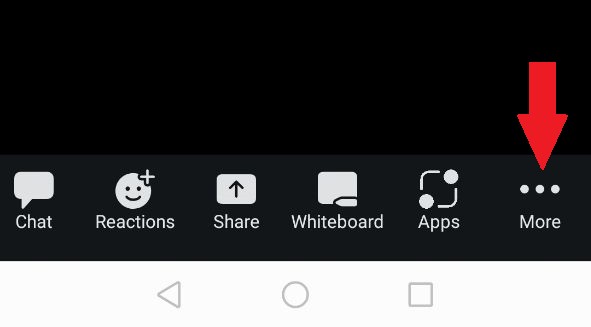
Then select “Interpretation”:
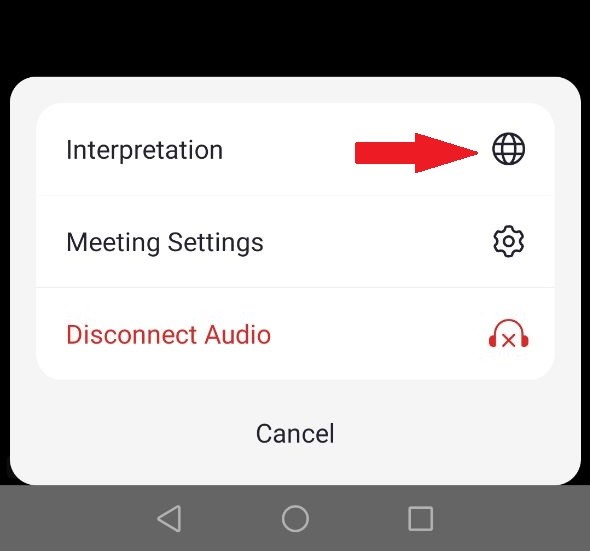
Now, tap to “English” and select “Mute Original Audio” – below “French” – to stop hearing speech in Ukrainian. Then click “Done” on the top right:
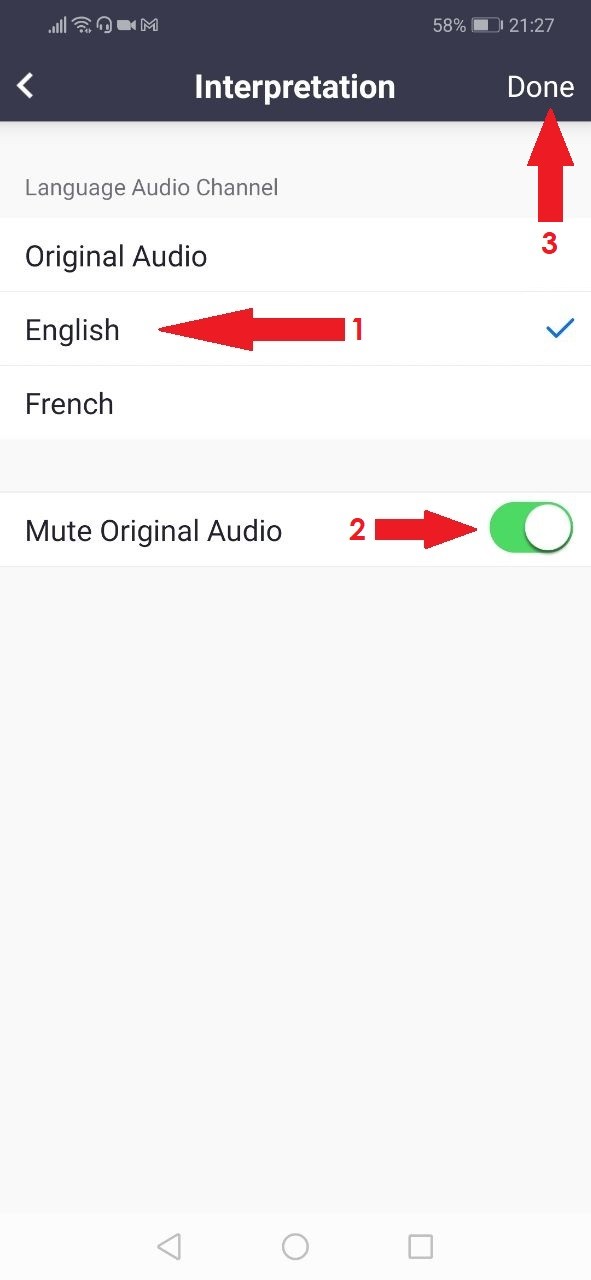
Instructions for computer
Please click the globe icon:
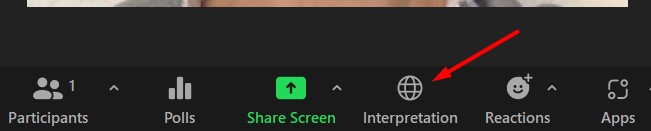
Then click “English”:
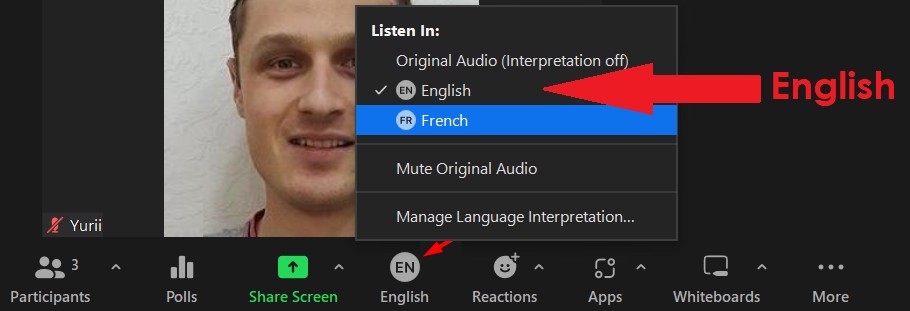
Also, it’s better to click “Mute Original Audio” – below “French” – to stop hearing speech in Ukrainian.